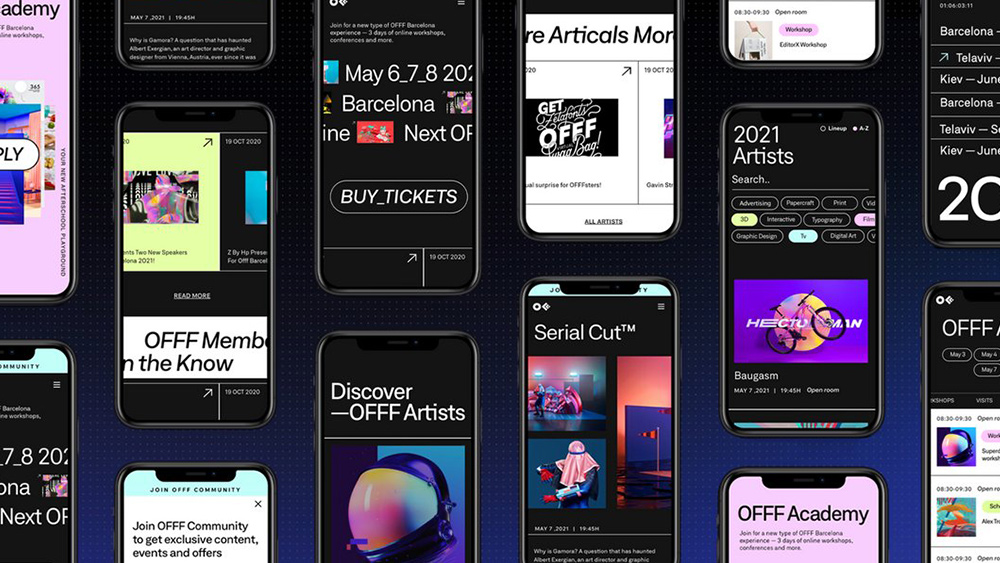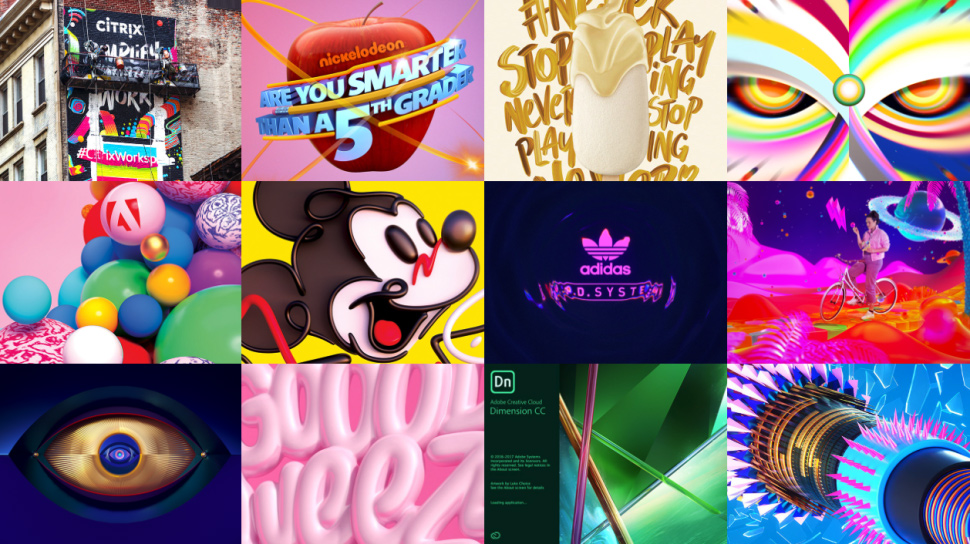Inspire

How to Create a Scratches Photoshop Brush
Vandalay DesignGrunge effects like textures and scratches can be used create backgrounds, to distress text, or just to add a subtle texture to an element in a design. One of the easiest ways to add texture and scratches is through the use of Photoshop brushes. In this tutorial we'll show how you can create a custom scratched surface brush that will be highly useful in your own design work.
This is the same technique that was used to create our set or Scratched Surface Brushes that are available at Vandelay Premier.

The post How to Create a Scratches Photoshop Brush appeared first on Vandelay Design.