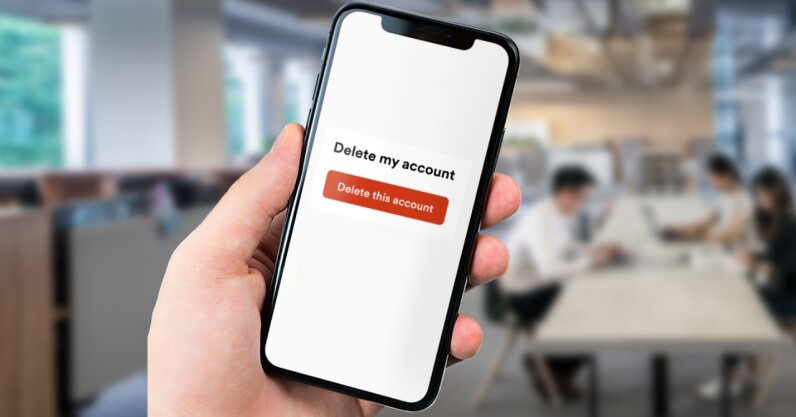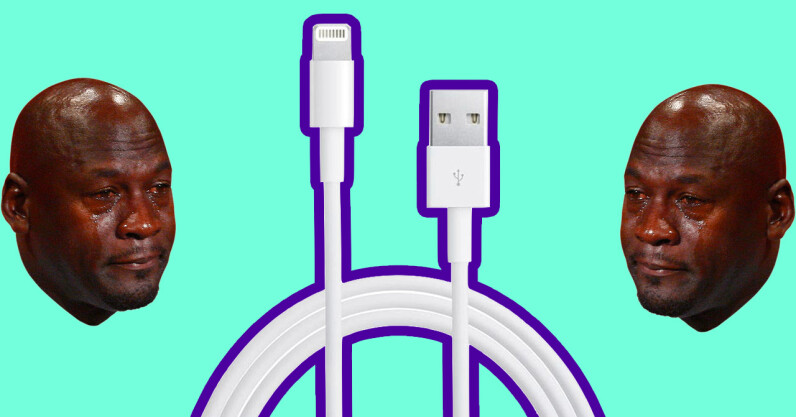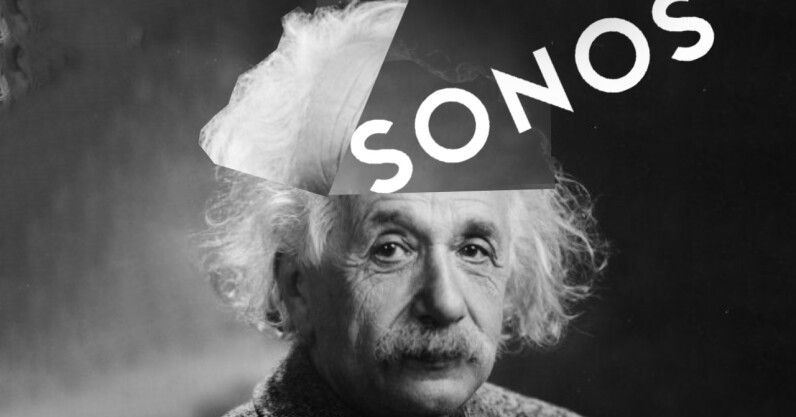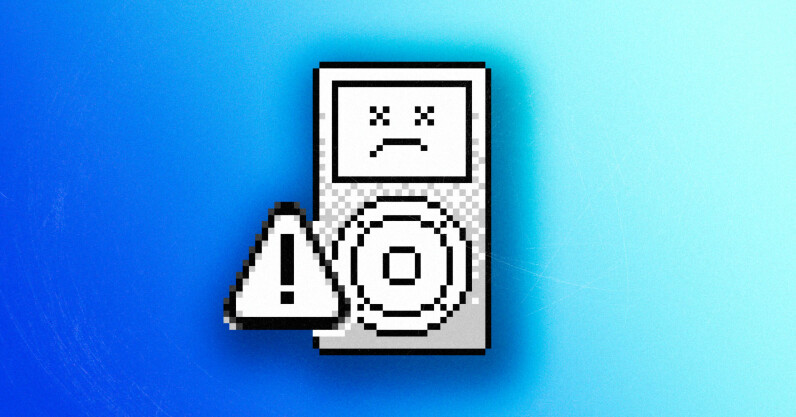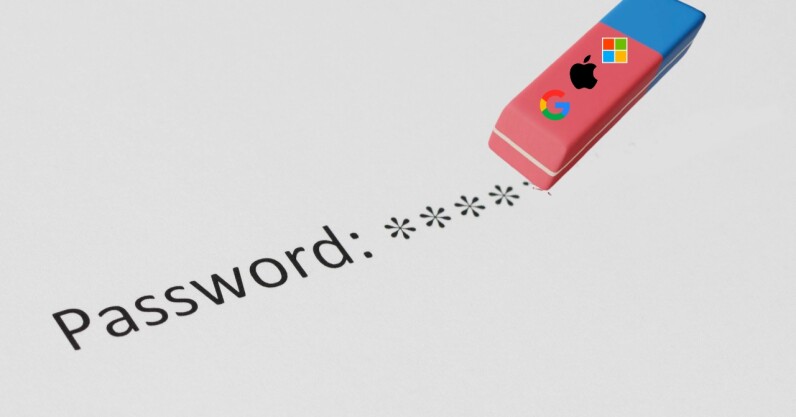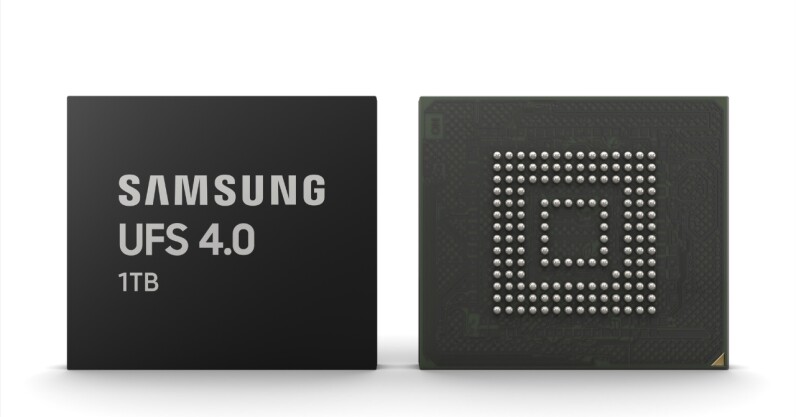Smartphone

Put your favorite HomeKit accessories and scenes front and center
TheIPhoneBlogHow do I set my favorite scenes and accessories in the Home app? It's simple!
Let's face the facts: Some HomeKit accessories — like lights or cameras — are more important than others. You'll need to fiddle with some accessories multiple times a day, while others needn't be adjusted very often.
Apple's Home app lets you choose your favorite HomeKit accessories and scenes so you can have your most-used settings ready. They'll also appear in Control Center and the Home app on the Apple Watch, making it that much easier to adjust your HomeKit door lock no matter your current task. Here's how to set HomeKit favorites.
How to set HomeKit favorites:
How to set favorite accessories
How to set favorite accessories in iOS 16
How to set favorite accessories on macOS
How to set favorite accessories on macOS Ventura
How to set favorite scenes
How to set favorite scenes in iOS 16
How to set favorite scenes on macOS
How to set your favorite accessories on iOS and iPadOS
Launch the ...





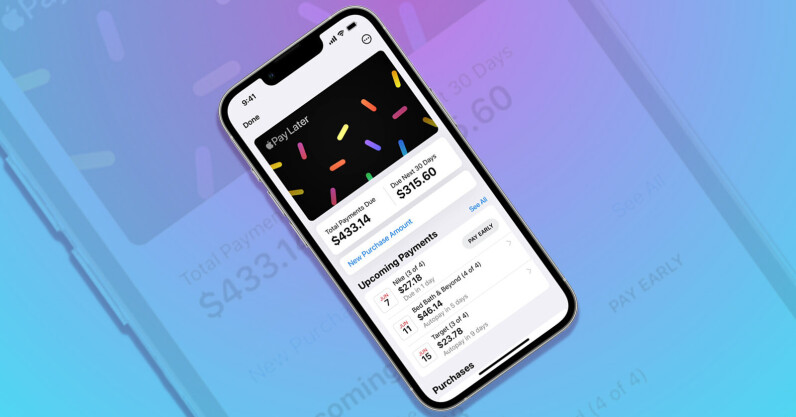

![90% Discount On All Our Photography Courses! [ENDS SOON]](https://images.iphonephotographyschool.com/29569/1120/ips-soon.png)