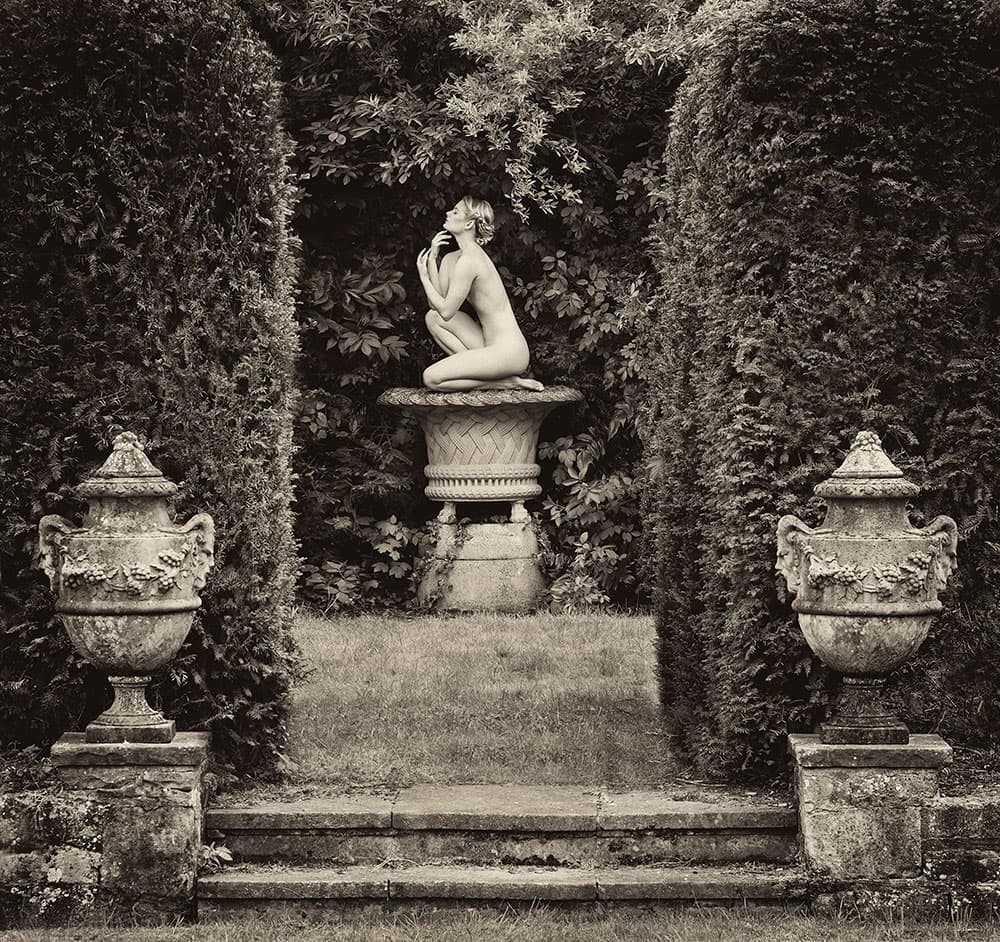Tips & Tricks
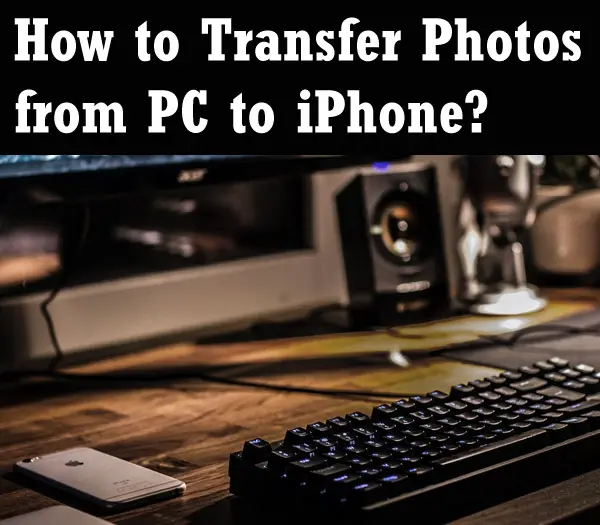
How to Transfer Photos from PC to iPhone?
Photodoto TipsAre you looking to transfer pictures from your computer to your iPhone? If the answer is yes, you have come to the right place.
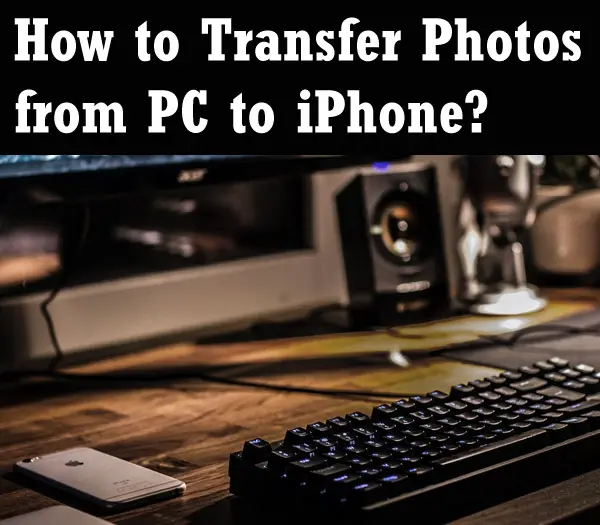
There are various ways of doing this image transfer. Different methods involve the use of different software or hardware. I have tried and tested many approaches.
I will share the best ways to transfer pictures from your PC to your iPhone. I will include both free and paid methods. Let’s get started.
Generally, photos can be transferred from a PC to an iPhone using the following ways: with iTunes, without iTunes, with USB, wirelessly without USB, and using a cloud service. I will describe all these methods.
With iTunes
When you think of transferring images from PC to iPhone, the iTunes software will come to the mind of most people. While many feel that iTunes is only available for iOS and Mac platforms, the iTunes software is also available on the Windows platform. You can download it from the Microsoft store for free.
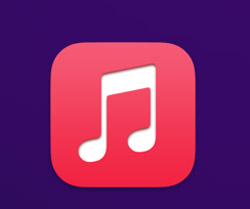
The steps to transfer pictures from PC to iPhone using iTunes are given below.
… Continue reading How to Transfer Photos from PC to iPhone?