Smartphone

For full control of your iPhone photos, make sure to shoot in RAW
TheIPhoneBlogFor the most control in the photo editing process, you want to shoot in RAW format. Here's how to do it on an iPhone.
For a lot of people, including myself, the iPhone is their primary digital camera. But for years, the iPhone has only been able to shoot in standard JPEG or HEIC/HEIF format, unless you went with some kind of third-party app for RAW format. While JPEG or HEIC/HEIF is good enough format for most people, especially when all they do is post the picture on Instagram, others want a little more control over the photo in the post-editing process. This is when you need RAW format.
Since the iPhone 12 Pro, Apple introduced a new format: Apple ProRAW. This format is only available on the iPhone 12 Pro and iPhone 13 Pro models, including the Max versions, respectively. But if you don't have one of these devices, you're not completely out of luck, as there are plenty of third-party camera apps that support shooting in RAW.
Here's everything you need to know about how to shoot ...




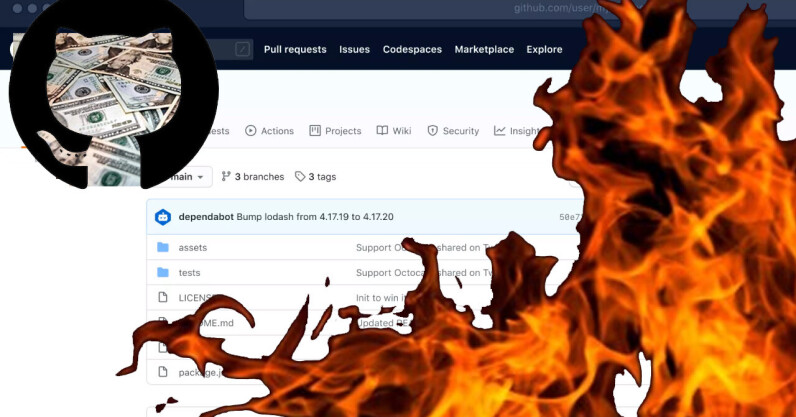












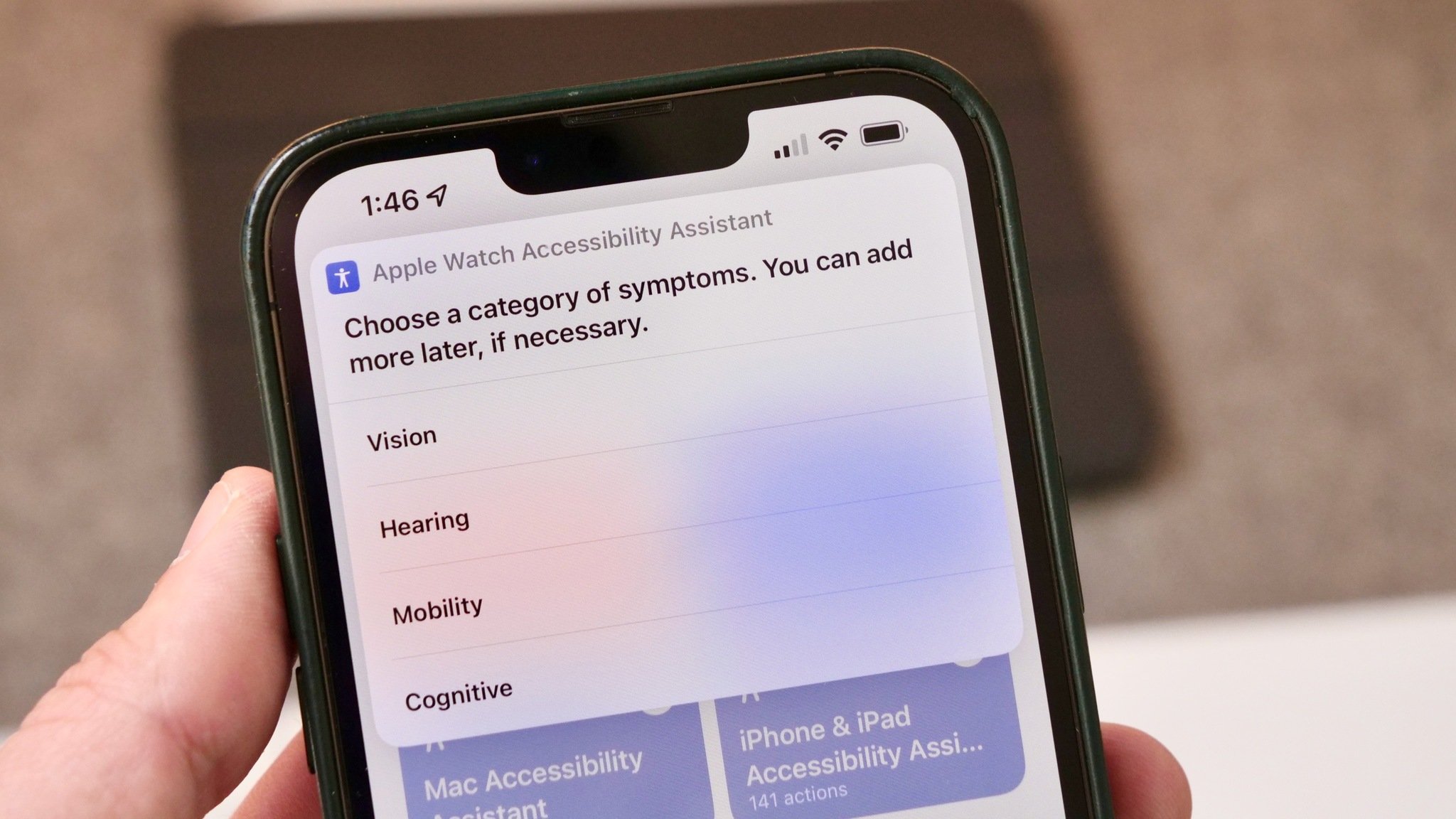




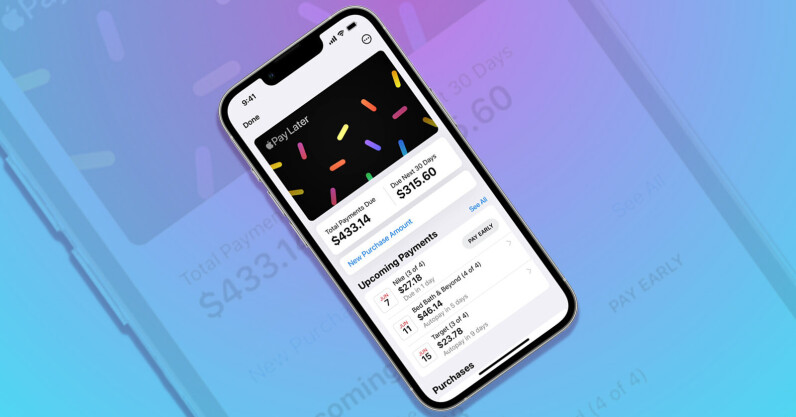

![90% Discount On All Our Photography Courses! [ENDS SOON]](https://images.iphonephotographyschool.com/29569/1120/ips-soon.png)
