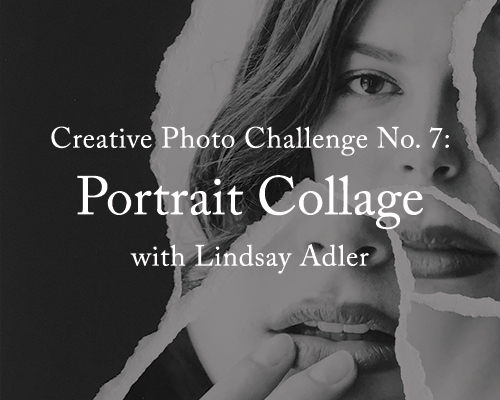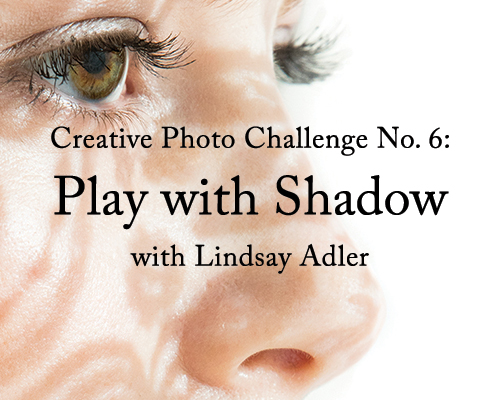Tips & Tricks

The Best Preset Pack for Instant Video Styles (Look Preset LUTs) in Final Cut Pro
Tuts+PhotographyColour grading and colour correction are probably things you’ll end up tackling yourself if you’re a small video business or an individual. Getting your processing right can make or break your film, so lets look at how you can achieve the look you want.
What are Colour Correction and Colour Grading?
Although they often get mentioned together and even grouped together, colour correction and colour grading are different things: Colour correction as a process is how it’s described really, your aim is to get your footage as clean and clear as possible, correcting any over or under-saturation, contrast, exposure and other basic adjustments.
Colour grading is more about how you want your film to look; its aesthetic. A more creative process, rather than a practical one, your colour grading adjustments will help you to convey the mood or story. This might be through a strong, cinematic effect, dramatic black and white film noir style, or even something a little more subtle that just gives your footage a different edge.
How to Colour Grade Your Film
Colour grading can help you to create continuity in your videos. Why we should use colour grading and how you might want to achieve that is something we go into in more depth in our course: How to Color Grade Video
While you can make colour corrections and work on colour grading right in your editing software, you might find it easier of more effective to combine this with some pre-made look up tables or add-ons.

Using add-ons or LUTs for existing video suites isn’t only a time-saving exercise, or for those who aren’t confident with how to get their desired look in the software. They’re actually a great source of inspiration – you can type in key words associated with your desired look, and come up with a LUT that suits that particular mood. Or you can find a pack and move through a variety of looks until you hit on something you think will work.

Try an Add-on or Look Up Table (LUT)
Pre-made helpers for Final Cut can be hard to find at times but there are some good assets out there. Here’s a great pack from Envato Market.
Cinematic Looks and Color Correction Pack - Final Cut
There are 500 cinematic looks in this pack, so you can try mixing and matching until you get the look you’d like. The project is well organised and you don’t need any plugins to use it. The looks and corrects are divided into thirteen categories to make it easier to find what you’re looking for, so in just a few clicks you can transform your footage.
More Templates for Apple
If you're looking for some more colour helpers for your film, then here are some packs made for Apple Motion from Envato Market.
50 Great Filters
With 50 filters sorted into 5 categories, this download is great for short films or editing footage for presentations.

Color Correction Pack For Apple Motion
Just drag and drop one of these 15 colour presets for fast transformations for any project. Help notes and a video are included when you download the pack.

More Final Cut Pro Articles
 Use templates to play the groundwork for your next video project in Final Cut Pro with these easy templates.
Use templates to play the groundwork for your next video project in Final Cut Pro with these easy templates.
15 Top Title Templates for Final Cut Pro
Learn to animate and add Final Cut Pro titles in less time than ever before thanks to this product round-up.
3 Top Transparent Background Templates for Final Cut Pro
These top transparent background templates for Final Cut Pro help you build videos in style.
15 Top Slideshow Video Templates for Final Cut Pro
Create stunning slideshows with this selection of 15 Final Cut Pro templates from Envato Elements, where you can download an unlimited amount for one low...