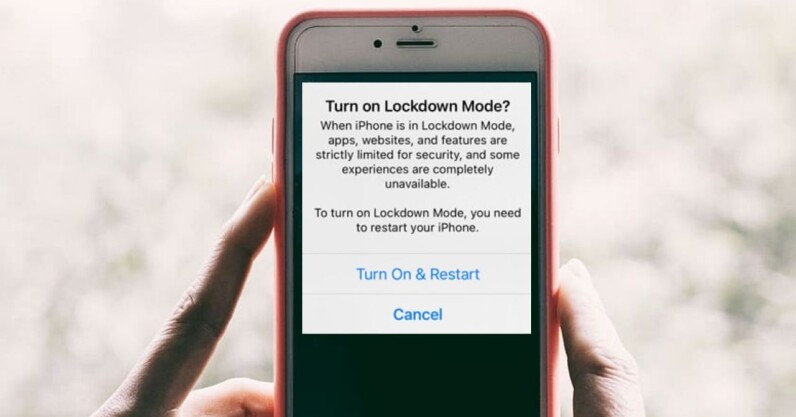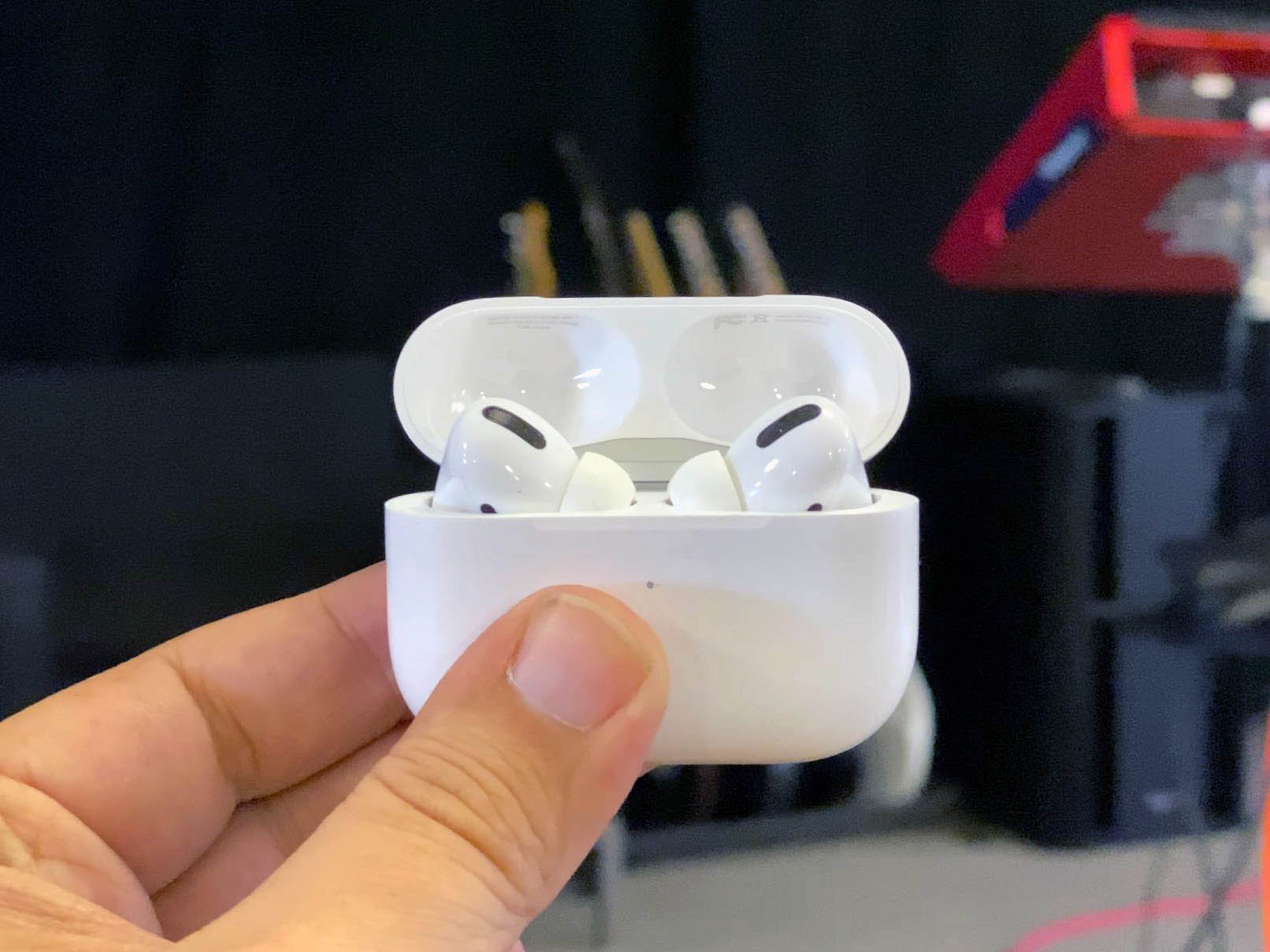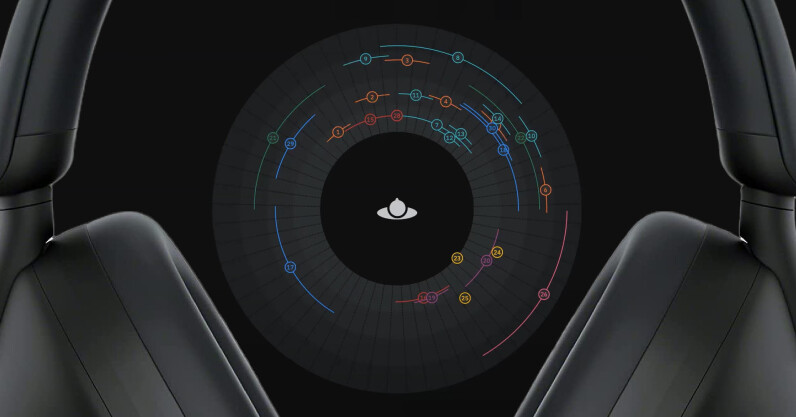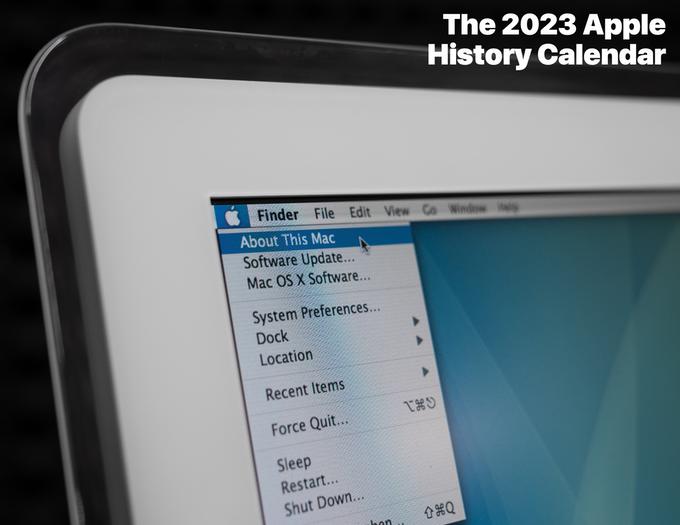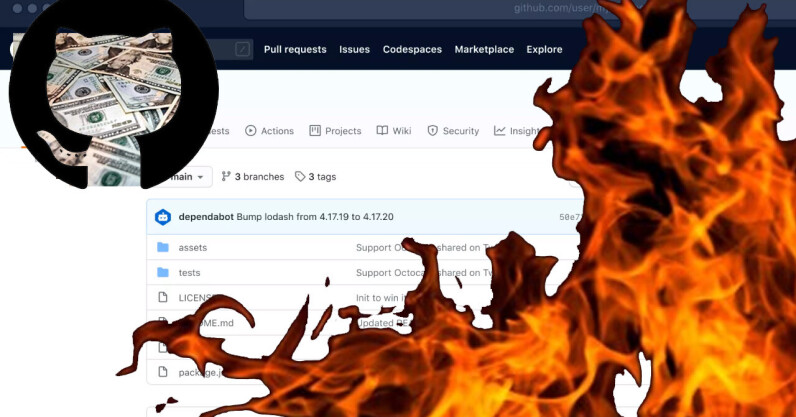Smartphone

Create stunning video with the iPhone 13's Cinematic Mode
TheIPhoneBlogCinematic Mode on the iPhone 13 lineup lets you feel like a real filmmaker. Here's how to use it.
Apple has always aimed to make the cameras on iPhones the best they can be, whether for photography or videos. Some people prefer to stick with still pictures, but others are into creating many videos. And for those people, Apple added Cinematic Mode on the iPhone 13 lineup, which takes your videos to a new level.
Cinematic Mode, in short, lets you shift focus from one subject to another. This can happen during the video shooting process or even after the fact. It's truly remarkable, and turns your iPhone 13 or iPhone 13 Pro into a fantastic digital camera.
Here's how to use Cinematic Mode on your favorite iPhone.
Cinematic Mode on iPhone 13:
What is Cinematic Mode?
How to shoot Cinematic Mode video in Camera app
How to adjust Cinematic Mode video post-shoot
What is Cinematic Mode?
Apple's Cinematic Mode combines the Dolby Vision HDR format with the technique known as "rack ...